
How to replace SX-70/680/690SLR coverings.

How to replace SX-70/680/690SLR coverings.
 |
 |
||
1. Start remove from the edge. |
2. Remove Slowly. Do NOT remove iron sheet under original coverings. |
||
 |
 |
||
3. You can see it has remaining adhesive and original coverings. |
4. Use kitchen paper dipped with alcohol. Cover on removed part. Then wait 5 to 10 minutes until alcohol soaked into remaining adhesive. |
||
 |
 |
||
5. Rub remaining adhesive with kitchen paper dipped alcohol. |
6. If the remaining adhesive is heavyly sticky, you can not remove completely at a time. Then please go back to 4 and repeat again. |
||
 |
 |
||
7. After clean up the remaining adhesive, it shoud be like this. |
8. You can see thin iron sheet under the original coverings. You should keep it as it is. |
||
 |
 |
||
9. Do the same process, strip all of original coverings. |
10. It is time to say Good Bye to old coverings. | ||
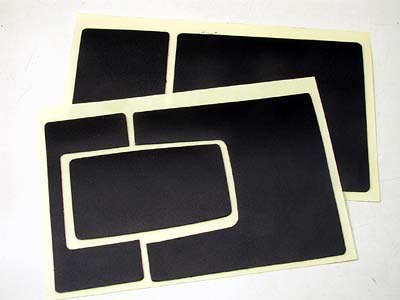 |
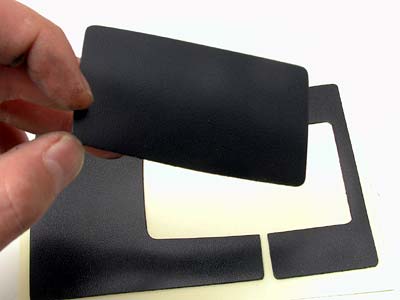 |
||
11. The Custom Covering comes like this. |
12. Take this part first. |
||
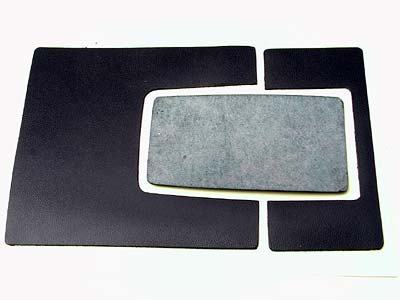 |
 |
||
13. Reverse. |
14. Prepare paint brush and dip alcohol on paint brush. |
||
 |
 |
||
15. Rub alcohol with brush on sticky side. |
16. Apply cover on camera body. |
||
 |
 |
||
17. You can adjust the covering before alcohol get dry. |
18. Pull up the top cover. |
||
 |
 |
||
19. As you did at 13. 14. 15. Rub alcohol and apply this part. |
20. Adjust the right place before alcohol get dry. |
||
 |
 |
||
21. Pull up completely and apply the back side. |
22. I guess it is needless to explan anymore. |
||
 |
 |
||
23. Repeat the same process and apply all the parts. |
24. Please remember. The alcohol delays the adhesion and allows you time to position and adjust the skin. |
||
 |
|||
25. Refleshed as new. Wait 2, 3 hours for solidified adhesive. |
|||