
How to replace the covering for Pentax SP/SP2
Please prepare following items.
 |
 |
||
| It is easy to remove the original OM skin,
but if it is sticky, you can pour a little
alcohol into the adhesive like the photo
above. |
|||
|
|
|||
 |
 |
||
1. The hassle part is around selftimer. |
2. Cut the red line if you do not want to take out the selftimer. It is easier. |
||
|
|
|||
 |
 |
||
3. You can cut like this. |
4. Reverse the covering. |
||
 |
 |
||
5. Rub alcohol on red part. |
5. Use the paint brush or cotton swab, and rub alcohol on tape side. |
||
 |
 |
||
7. Start applying the covering. I just forgot to set the selftimer, you should set the selftimer before apply. |
8. Slide the covering under the selftimer from upper part of selftimer while the alcohol wet. |
||
 |
 |
||
9. Then slide the covering lower part of selftimer. |
10. Adjust the covering before the alcohol get dry. The alcohol delays the adhesion and allows you time to position and adjust the skin before alcohol gets dry. |
||
 |
 |
||
11.Å@Apply along the edge. |
12Å@Go ahead to next covering. | ||
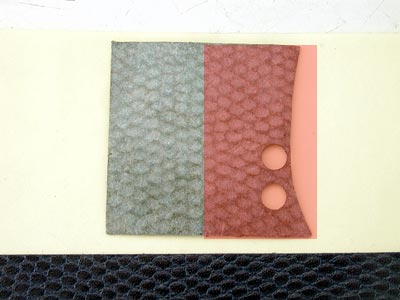 |
 |
||
13. Rub alcohol on red part. |
14. Use the paint brush or cotton swab, and rub alcohol on tape side. | ||
 |
 |
||
15. Apply and adjust the covering before the alcohol get dry. |
16. Open the backdoor and Apply along the edge. |
||
 |
 |
||
18. The last one is backdoor part. I guess you do not need to use the alcohol for this part. |
19. Apply covering from the edge. | ||
 |
 |
||
20. Apply along the upper edge and lower edge. |
21. The covering must have exact size, naturally get to the right place. |
||
 |
 |
||
Finished. Wait until the alcohol get dry. |
|||