
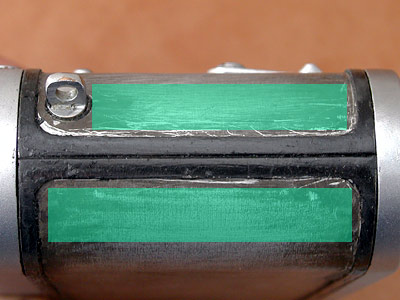
1. Remove the original covering and clean up the surface.
Click Here to find Vulcanite Removal guide page.
2. I strongly reccomend to rub Rubber Cement (you can find easily on DIY shop) on the half tone portions above for strengthen the edges.


3. When you use Rubber cement, please dry it well (3 to 5 minutes or more) then stick the covering.


4. Remove the Right-Front part from the base paper and reverse the covering.
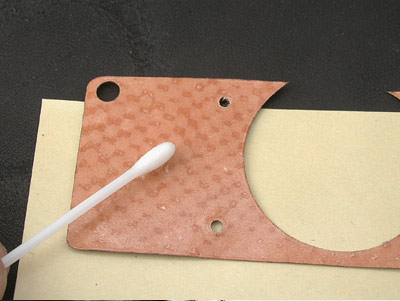

5. Now you are facing reversed side (adhesion side). Rub alcohol or water with cotton swab or paint brush on whole part of adhesion side.
6. Slide the leatherette under the selftimer lever before the alcohole get dry.
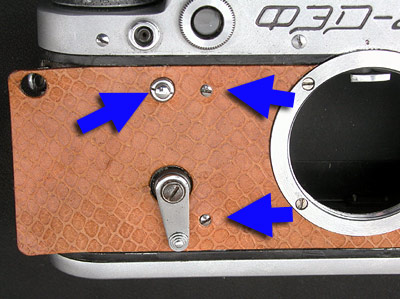
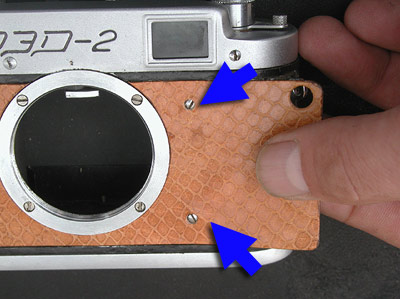
7. Adjust the places of screwholes and Selftimer release lever hole.
8. Apply the covering along the outline of lens mount, then adjust the screw holes.


9. Then it comes to the edge. You do not have to strech the covering.
10. As for the rear covering, Usually you do not need rub alcohole. Apply from the edge.


11. Then apply along the upper and lower edges, then it comes to the end.