
How to replace the covering for FX-D
Please prepare following items.
 |
 |
||
| It is easy to remove the original OM skin,
but if it is sticky, you can pour a little
alcohol into the adhesive like the photo
above. |
|||
|
|
|||
 |
 |
||
1. If you have Rubber cement (bond), I recommend to rub the edge part, like the photo above. It will strengthen the edges. |
2. Rub rubber cement and dry it well. I strongly reccomend to use rubber cement for edge portions to strengthen. |
||
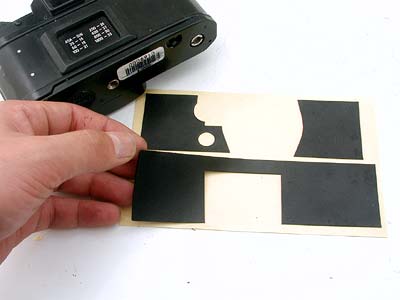 |
 |
||
3. The difficult part is installing backdoor part. You need a little technic Take out the backdoor covering and reverse it. |
4. Rub alcohol with paint brush or cotton swab, on red part. Do not rub other part. |
||
 |
 |
||
5. The alcohol delays the adhesion and allows you time to position and adjust the skin before alcohol gets dry. |
5. start applying. |
||
 |
 |
||
7. Start installing from the edge. |
8. Apply along the upper edge of backdoor. Do not apply around the film reminder pocket for this time. |
||
 |
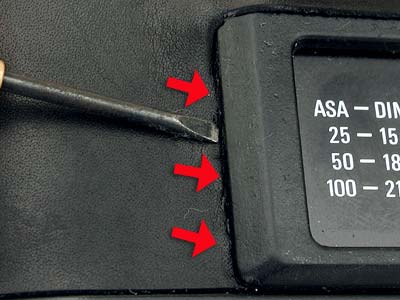 |
||
8.Apply the another edge. |
9.Squeeze the covering under the film reminder pocket with small flathead screw driver. | ||
 |
|||
10. Done. Other parts is not difficult, just apply. |
|||