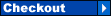 button, click that and you can proceed.
button, click that and you can proceed.4 Then you can see the form as follow. (Click the image to enlarge)
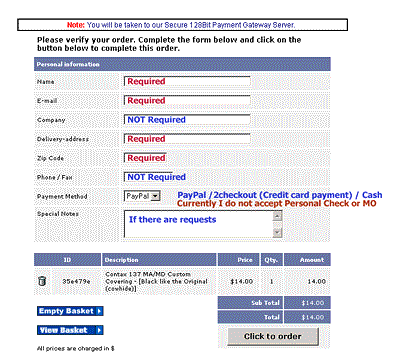
5. After you fill the form, then proceed "Click to order" button.
6. Then you can see the page as follow,
1. Click the items' title and you can see detailed description page.
2. Click or
button.
3. On the next page you can find 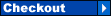 button, click that and you can proceed.
button, click that and you can proceed.
4 Then you can see the form as follow. (Click the image to enlarge)
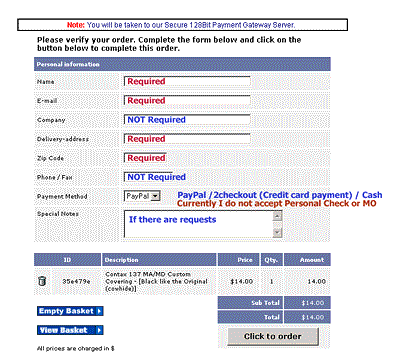
5. After you fill the form, then proceed "Click to order" button.
6. Then you can see the page as follow,
|
7. You can not proceed or complete payment from our site. This is not your
mistake.
I will send invoice mail via paypal within a while.
Please wait for a while to receive the invoice mail from us.
At present time, we only can accept PayPal payment. I am sorry for this
inconvenience.